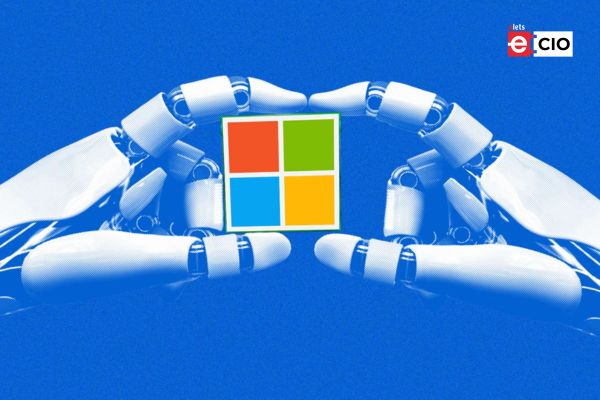With the extension of lockdown to contain the spread of the COVID-19, people are working remotely and relying on the video conferencing apps. While Zoom App emerged as the most popular video calling platform, tech-giant Google is leaving no stones unturned to compete. Google has launched its video calling App Meet to compete with others.
According to reports, Zoom escalated to become the most downloaded app in April 2020 while Google Meet climbed the ladder to claim the eight spot followed by Microsoft Teams at tenth number.

Google has revealed that the daily usage of Meet has grown by 30x since January and, as of May, it is hosting over 3 billion minutes of video meetings.

Users can also use Google Drive, Docs, Sheets and Slides for content creation and real-time collaboration for teams while remotely working from home.

Google recently announced to make Google Meet free for all users until September.
-Click on Start a meeting option from the list
-A new window will open and camera will be enabled automatically
-A meeting link will be generated along with dial-in number and PIN
-Send these details to contacts you want to join the meeting
– Turn on the caption of the meeting from the Setting menu by clicking on the three dots next to the video screen
-Turn on and off the video and audio by click on the options displayed on the screen
Be a part of Elets Collaborative Initiatives. Join Us for Upcoming Events and explore business opportunities. Like us on Facebook , connect with us on LinkedIn and follow us on Twitter.
"Exciting news! Elets technomedia is now on WhatsApp Channels Subscribe today by clicking the link and stay updated with the latest insights!" Click here!